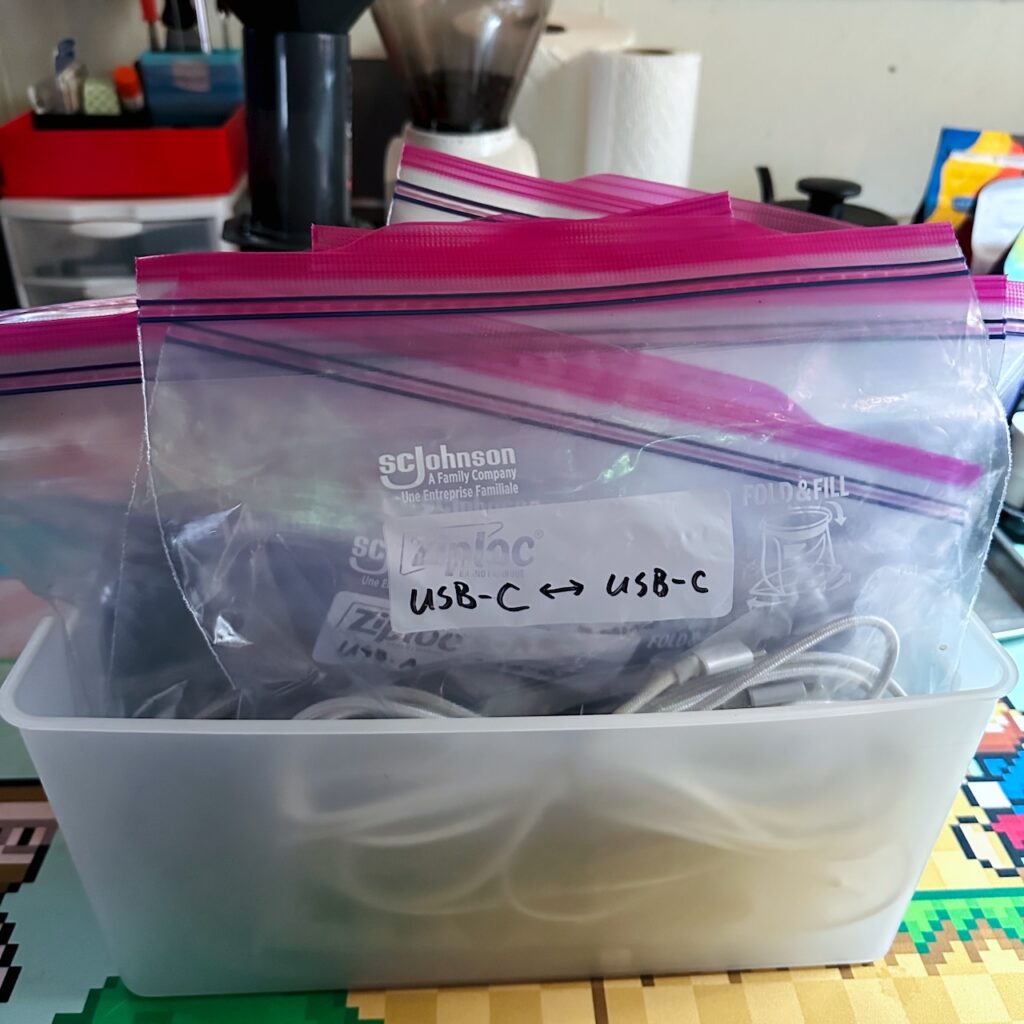3D Printed: 3D Printer Tool Storage
One of the most enjoyable functions of a 3D Printer is printing things that you only need to print because you have a 3D Printer, such as my recent grille holder-opener.
While I haven’t printed many actual modifications to my printers themselves, I have printed a pretty good set of storage bins for the various tools and spare parts that I have for working with my printers.
Originally, I had made about an 8-inch square box, 2 inches tall, with a lid, and I just let all my tools and parts rattle around in there. But then I came across the Gridfinity system. I started by printing a 4×4 base plate, which fit almost perfectly into the box. Then, with a variety of bins (see in the photo below), things got much more organized.
The latest piece I added to this collection is the first one in the collection that I printed using my CORE ONE printer. When I got that printer, it came with a number of tools that I needed to keep organized, which meant I needed a new holder for them.
For this model, I took an existing Gridfinity 2×1 block and modified it somewhat extensively in Fusion 360. First I made it into a solid block, and then I sketched holes to match the sizes of the tools that I wanted to store in it. I then cut down through it the block, so that I could stand the tools up in it, as the following photos will show much more clearly than I’m probably explaining in words:


Here’s this new block added to the red box mentioned above, along with a similar block I’d made while I only had my old printer, plus several other smaller standard Gridfinity bins I’ve printed:

Here’s the STL. On the top you can see the extruded holes that the tools go into. If you flip it over, on the bottom you see the Gridfinity “feet” that fit into the base (inside the red box).
"3dprint-tall-tool-holder-no2"
View 3D Model on article page...I actually had to print this piece twice, as the first time, a couple of the holes were a little too small. The first time I printed it, I took a time-lapse video, which is my first time doing that! You may notice the colors were different in the first print (on the video) – I’m just trying to use up all of the original multi-color pack of filament that I got back around 2017 – a lot of it has gotten pretty brittle and not the best for printing with anymore, but I’m too cheap/pack-ratty to throw it out, hence, random parts around the house will get it!